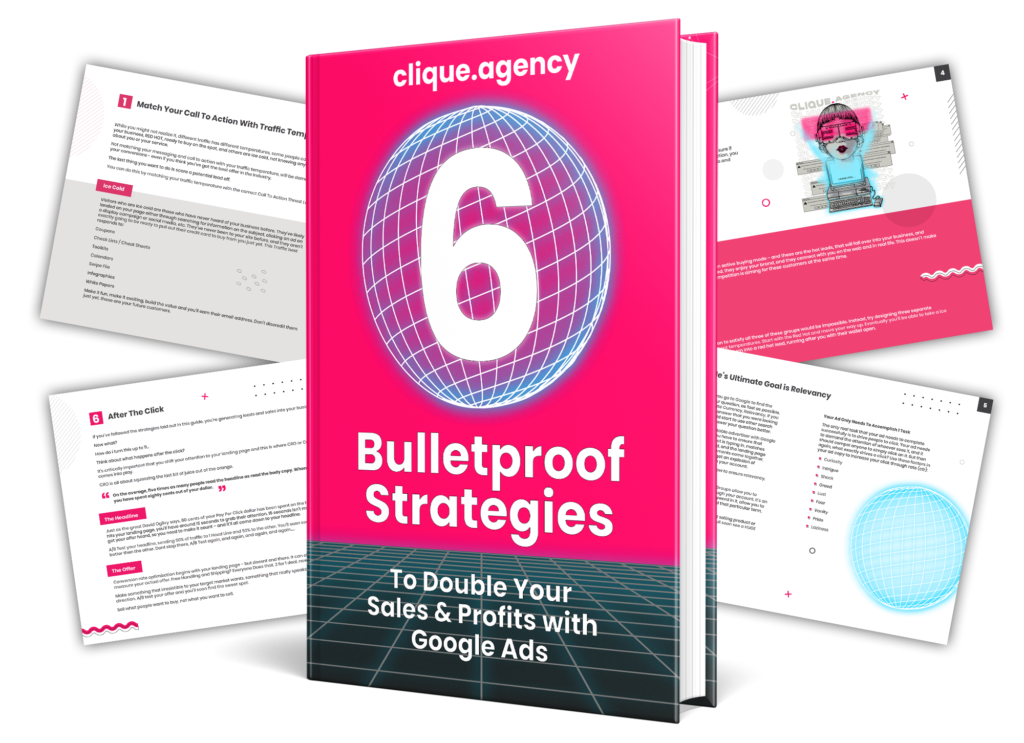You've put a lot of time and effort into your PPC campaign. In order to make the most out of your efforts, you need to take advantage of conversion tracking. Conversion tracking is the process of defining what constitutes as a conversion on your website so that you can measure how successful each ad was in generating ROI for your business. This way, when you are looking at whether or not an ad should remain active on one day over another--you have concrete data to support it!
What is a conversion? Micro and Macro
A conversion is the process of a customer taking an action on your website that you want them to take. It could be a sale ($$$ emojis) or it could be as simple as an newsletter sign up.
For example, if someone clicks through one or more ads and then goes ahead with purchasing something from their cart--that would be considered as converting for those particular ads. Conversion tracking allows us track which PPC campaigns are generating ROI so we can make informed decisions about what should stay active in our account at any given time! It's important because it helps marketers understand how effective each individual campaign was when they're deciding whether its worth running again next month/quarter etc or not.
But not all conversions are created equal, there are both micro and macro conversions. Micro conversions are a single step in the customers journey, for example someone might click on an ad and then go to your website but not make any purchase, but they do sign up to the newsletter, that could be counted as a micro conversion. Macro-conversions would be when they complete the desired goal of the campaign, if that be a purchase in the case of e-commerce, or a request for a quote in the case of lead gen.
Micro and Macro Conversion Tracking allow us track the ROI of each individual campaign so that informed decisions can make about your account.
Understand what's working and what isn't�
The first step to optimising your account is understanding what's working and not. You can do this by looking at the conversion data for each campaign, ad group or keyword in order of performance from best performing down until you find a negative ROI (return on investment). Once found it will be easy identify which campaigns are worth continuing with as they're profitable but also where there might need tweaking so that more conversions occur - such an example would include lowering bids if CPCs have been high over time without any corresponding increase in volume/conversions.
We suggest looking over a 30 day period for this analysis, but what ever period your select to go through you data, stick to it! As you will start to see trends popping through, which you will miss if you check 3 day, 7 day, 15 day and 30 day timeframes, all in the same session.
Optimize your campaigns for success�
Now its time for optimising your account based off conversion data. Lets take a look at the steps you need to undertake:
- Look for any campaigns that have either low conversions or poor quality score and review them.
- Check the "Conv. value / cost" Coloum, This coloumn estimates your return on investment. It�s calculated by dividing your total conversion value by the total cost of all ad interactions. 1.01 and up is profitable. (note this method only works if your dynamiclly pulling in conversion data from your checkout process, for lead gen, check the total conversions)
- Make an educated decision based on the data in your account.
Following these simple steps you can easily optimise your account for ROI based off conversion.